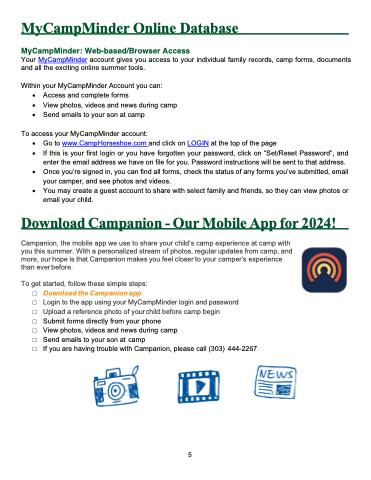Page 5 - Demo
P. 5
MyCampMinder Online Database
MyCampMinder: Web-based/Browser Access
Your MyCampMinder account gives you access to your individual family records, camp forms, documents and all the exciting online summer tools.
Within your MyCampMinder Account you can: • Access and complete forms
• View photos, videos and news during camp • Send emails to your son at camp
To access your MyCampMinder account:
• Go to www.CampHorseshoe.com and click on LOGIN at the top of the page
• If this is your first login or you have forgotten your password, click on “Set/Reset Password”, and enter the email address we have on file for you. Password instructions will be sent to that address.
• Once you’re signed in, you can find all forms, check the status of any forms you’ve submitted, email your camper, and see photos and videos.
• You may create a guest account to share with select family and friends, so they can view photos or email your child.
Download Campanion - Our Mobile App for 2025!
Campanion, the mobile app we use to share your child’s camp experience at camp with you this summer. With a personalized stream of photos, regular updates from camp, and more, our hope is that Campanion makes you feel closer to your camper’s experience than ever before.
To get started, follow these simple steps:
* Download the Campanion app
* Login to the app using your MyCampMinder login and password
* Upload a reference photo of your child before camp begins
* Submit forms directly from your phone
* View photos, videos and news during camp
* Send emails to your son at camp
* If you are having trouble with Campanion, please call (303) 444-2267
5